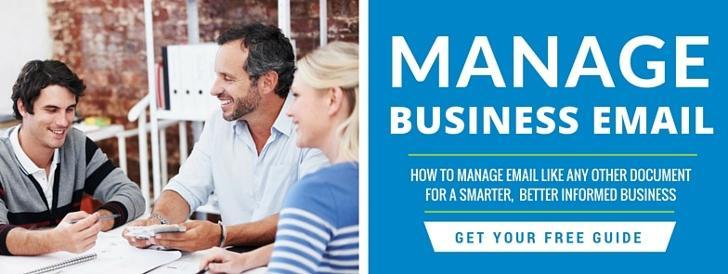Managing email takes time. More than two hours of every working day for most of us according to recent studies.
The time saving tips that work for some, may be a drag for others, but most important is finding the email management practices that keep the whole business operating productively, both today and into the future.
Email management tips
Inbox zero is just one of the many popular techniques for (attempting) to keep on top of our ever increasing volume of business email.
Coined by productivity expert Merlin Mann, the tenet of inbox zero is not necessarily to achieve the utopia of an empty inbox everyday, but rather to spend as little ‘brain-power’ as possible thinking about it (which often equates to much the same thing). The theory goes that there are five possible immediate actions to take for every email: delete, delegate, respond,defer or do.
Time management and productivity proponents offer email management tips such as:
- Delete as many new messages as possible.
- Forward what can be best answered by someone else.
- Immediately respond to any new messages that can be answered in two minutes or less.
- Move new messages that require more than two minutes to answer — and messages that can be answered later — to a separate “requires response” folder.
- Set aside time each day to respond to email in the “requires response” folder or chip away at mail in this folder throughout the day.
- Establish personal folders, labels and categories to organise emails out of your inbox.
- Set up rules to automatically direct email to relevant folders where appropriate.
Whether you aspire to inbox zero, or are simply trying to spend less time in the inbox vacuum, implementing some or all of these tips will undoubtedly help you save time and establish email habits that are productive for you.
Which is great … if you’re the only person you need to worry about.
True productivity is a team affair
When it comes to working collaboratively as a team, and considering what will make working with email faster and easier not just today but years from now, practices that are built on personal folders and managing email in the inbox are fraught with danger.
Here’s why strategies like inbox zero alone will only get you half the way there:
- Everyone has their own inbox
When you file email records into personal folders, important business information is locked away where not everyone can access it. This not only leads to unnecessary duplication and wasted storage when you cc everyone who needs to action that information today, but also exponentially increases the time and cost to find that information in future. Gathering the evidence to resolve disputes or renegotiate agreements by laboriously sifting through personal folders in individual email accounts can be a frustrating task, particularly when those individuals have left the company.Think about:- what happens when you get promoted? Your responsibilities change, but your email account stays with you. How can you pass those email folders on to your replacement?
- what’s your company policy when an employee leaves? Is their email account deleted? Or archived so that only the System Administrator can access it?
- Everyone organises folders in their own way
You might create a folder for every client you deal with. Moving all emails out of your inbox to the relevant client folder makes perfect sense to you. But your Project Manager builds his folders around Project Name….and the accounts team create a folder for each financial year. The result is no single point of truth and time consuming search when that information is needed in future.Think about:- what happens when a client disputes performance against a contract? Do you know what to search for to gather the information you need? Or will it come down to pot-luck and putting in the hard yards?
The productivity drain when important information is locked in separate and disparate collections is just as draining on the whole business over time as the daily grind for each member of staff in keeping on top of their overflowing inbox. Strategies like inbox zero that aim to help individual time management in working with email can get you half the way there. However a truly productive workplace should ensure that emails are treated like any other business document and stored in an organised central collection, accessible by everyone as needed, in order to save time, and frustration.